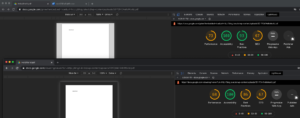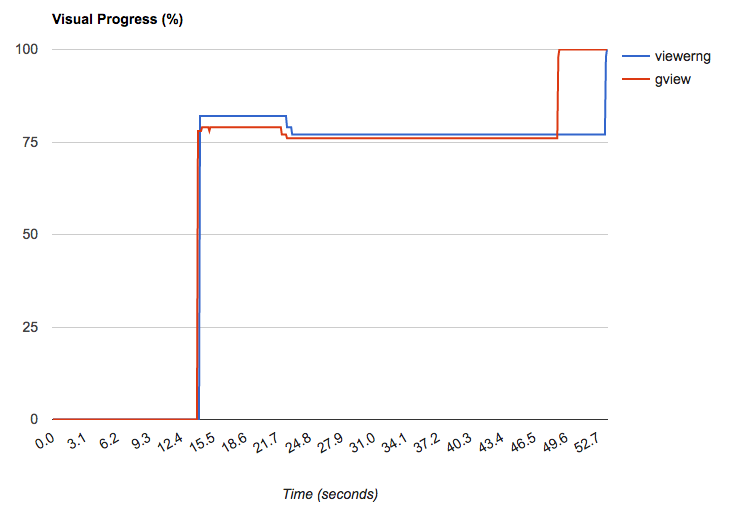When it comes to embedding non-html and non-image content on your website, you have a couple options with Google or Microsoft document viewer.
In my tests, MS’s office embed tool performs the best for embedding content, but you must “urlencode” the destination url. I also found MS fails on some urls so your milage may vary.
Office Apps Live Embed
https://view.officeapps.live.com/op/embed.aspx?src=http%3A%2F%2Fieee802%2Eorg%3A80%2Fsecmail%2FdocIZSEwEqHFr%2Edoc
The MS viewer scores 99 and 96 on the Google Pagespeed tool for Mobile and Desktop, respectively.
Google Docs Viewer has a couple urls to load documents through. Pagespeed, Pingdom, and Websitegrader tests show the “gview” url performs slightly better.
Vierwerng
https://docs.google.com/viewerng/viewer?url=http://blog.luke.lol/wp-content/uploads/2017/04/HelloWorld.pdf
GView
https://docs.google.com/gview?embedded=true&url=http://blog.luke.lol/wp-content/uploads/2017/04/HelloWorld.pdf
Update 2018-09-16: In my latest tests, the scripts still score about the same. GView being a little bit lighter (4 fewer requets, 200Kb less)
| PageSpeed | Yslow Scor | Time | Size | Requests | Google Pag | Google PageSpeed Desktop |
|||
| Gview | 98% | 93% | 2.4s | 465KB | 16 | 53/100 | 83/100 | ||
| Viewerng | 95% | 93% | 2.1s | 662KB | 20 | 54/100 | 82/100 | ||
Update 2020-12-27: Google Chrome Lighthouse Still favors the Gview document method: