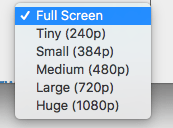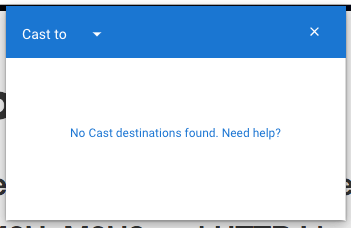So you have an IPTV link (typically ending in M3U, M3U8, or TS), but you have no way of viewing this link on your Chromecast! Chromecast does not have any native support for HTTP Live Streams, but you can easily open your stream in a web-player and cast the tab to stream it to your TV.
Step 1. Navigate to player.streamingtvguides.com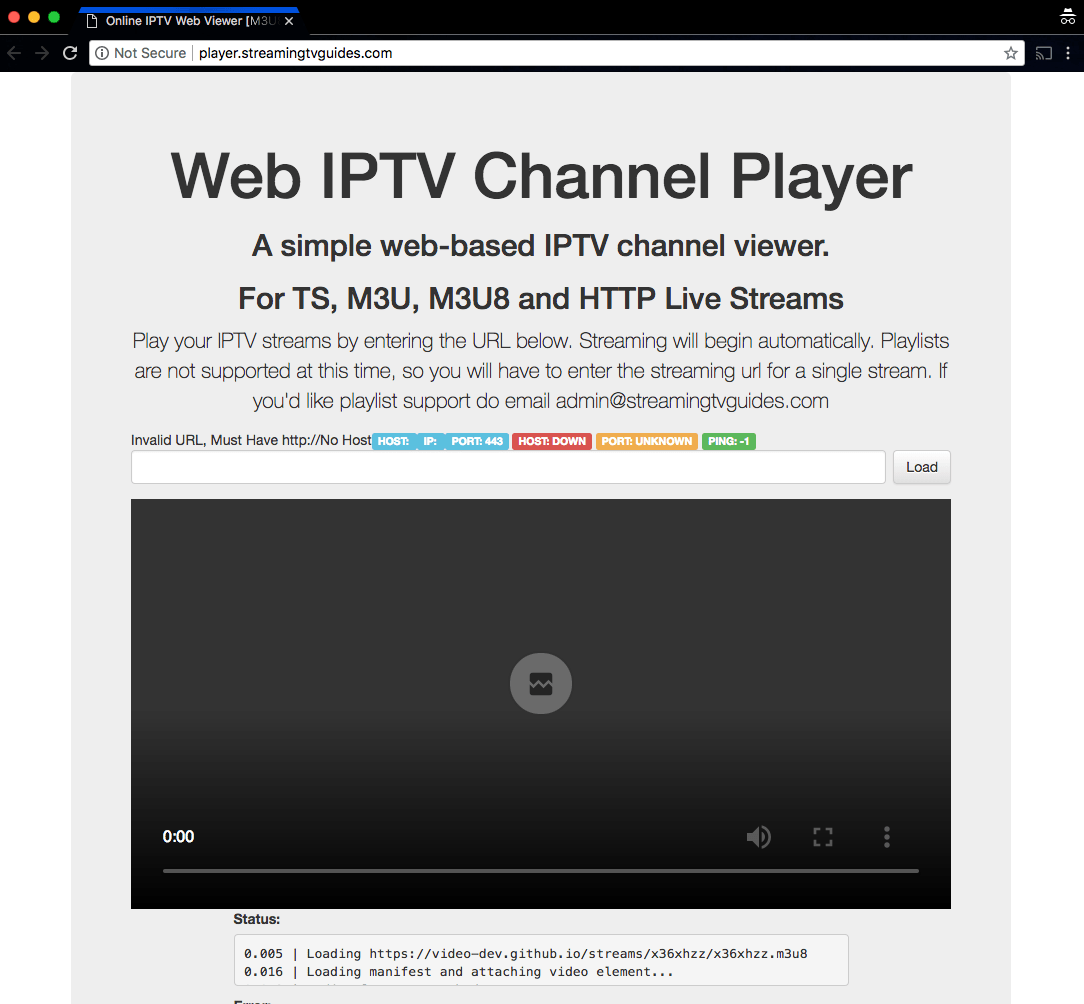
Step 2: Select the 100% width view under “Player size:”
Step 3: If you don’t have the Chromecast button in your browser, find how to pin the button and then cast the tab to your chromecast!